Slack has a lot of features. Some are easy to find, and others are a bit hidden. The question about task management usually comes up in one way or another after you have spent some time in Slack using it to collaborate with associates on projects and tasks.
The built-in way using Slack checklist formatting
When it comes to to-do lists in Slack, there is actually a built-in way to do them. To find this feature:
- Click the ”+” button below the message field in Slack.
- Select the option ”Create a post”.
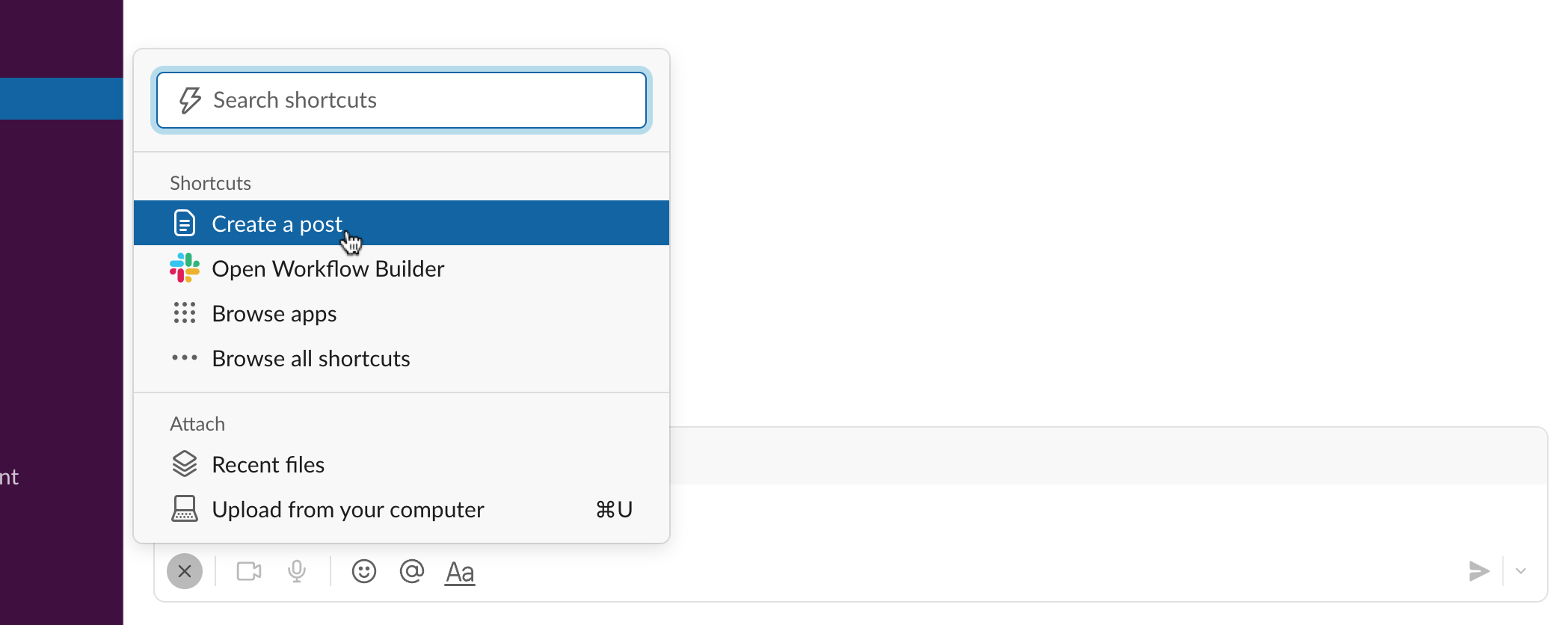
This will open a new window where you can create a post with a title and body. The body of the post supports a Slack dialect of the formatting syntax Markdown.
Using it you can use the [ ] syntax to create a to-do item. For example, create a new line and just type [ space ] and it will be converted into a checkbox.
Another way is to write the different items in your task list on different lines and then select the list, and a toolbar will show up where you can select the option to turn it into a to-do list.
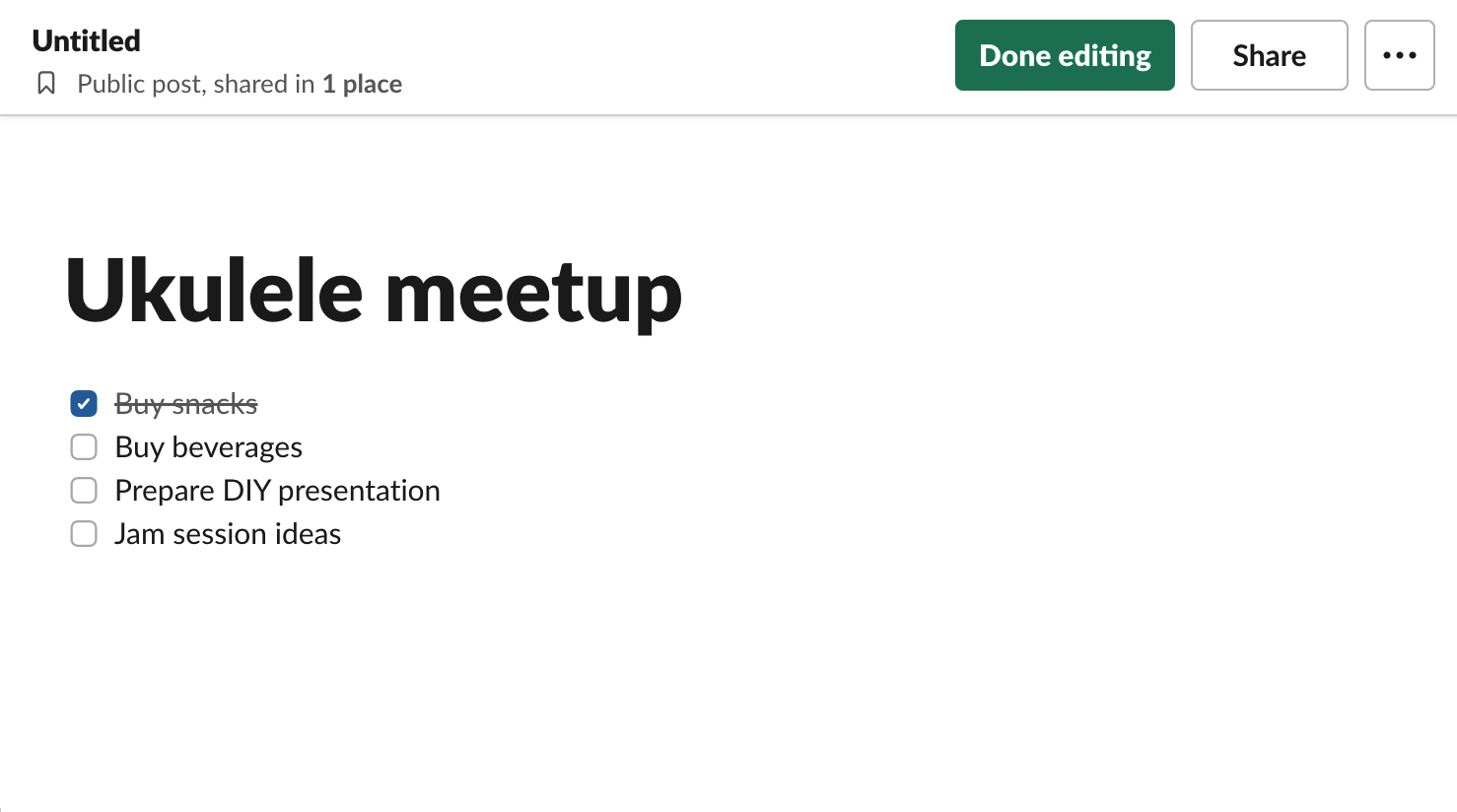
This post can then be shared in a Slack channel of your choice, and you can select if other users of the workspace should be able to edit it.
How does it hold up for task mangement?
The method described above works OK for the occasional simpler to-do list. But it gets constrained if you want to have something like a task management app in Slack. Especially if you want the responsibility for the tasks to be shared with other users. There is no way to set assignments and deadlines using due dates, or add extended descriptions. Also, the functionality is a bit hidden in Slack, and it takes a bit of practice to get it right.
Use a Slack app for to-do lists
If you are looking to have fully functional to-do lists in Slack, a great choice to test is the Let's Do app.
With Let's Do, you create to-dos shared with the members of a Slack channel, set assignments and due dates, and all the other functions you can expect from a basic task manager. And you don't have to leave the Slack application.
Read up more about how to do task management with Slack in our introductory blog post about the subject.
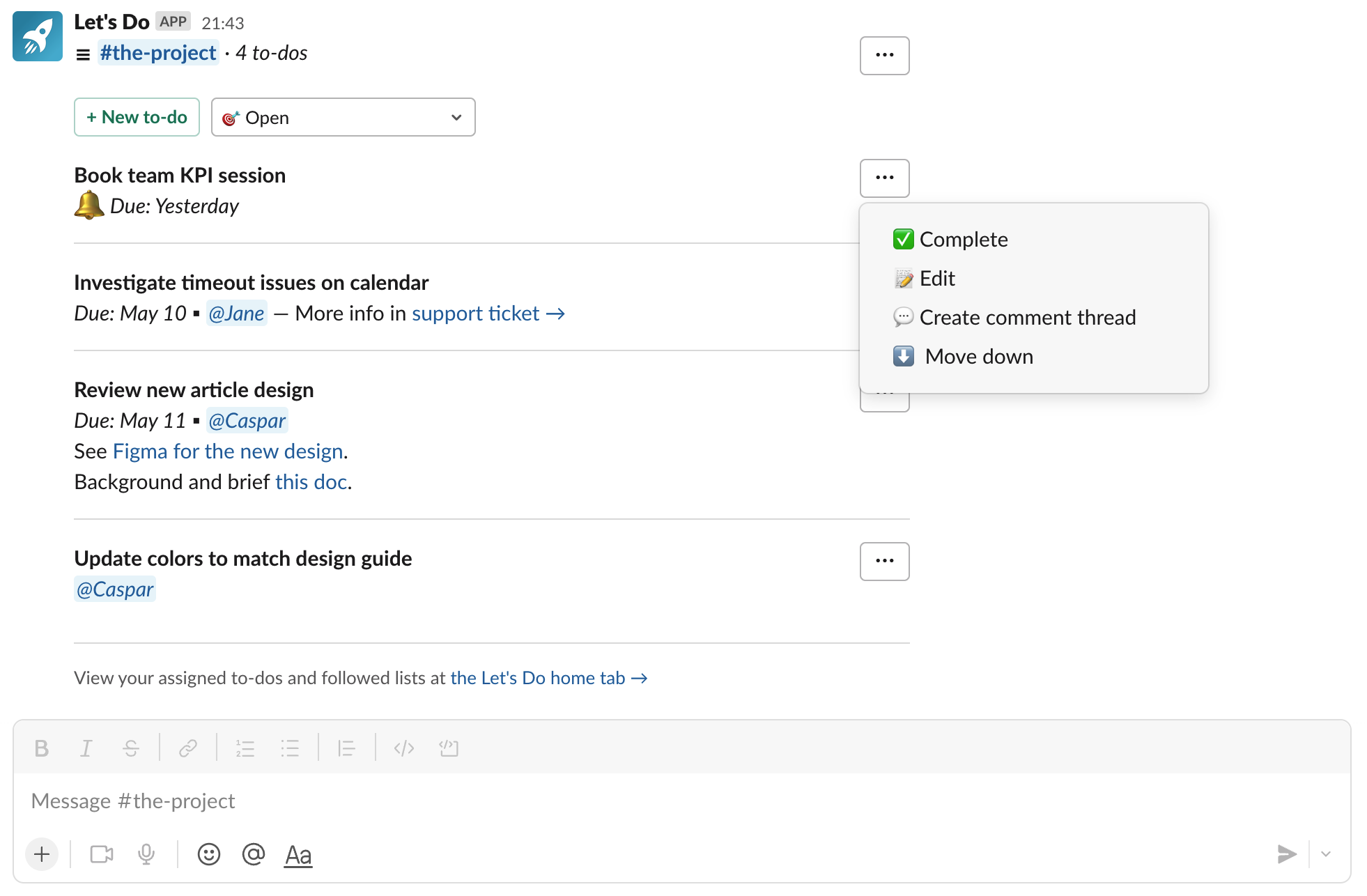
However, we are a bit partial as Let's Do was built by us. The idea originates from the need to manage remote teams and projects where all the communication already happens in Slack, and the feeling that it would be great for focus to stay in Slack and skip switching to other applications to manage tasks. It feels like we have created a great solution that can do wonders for smaller team's productivity.
If you want to give it a test run, we have a free 14-day trial. It will give you plenty of time to fully explore the potential of Let’s Do and Slack task mangement.
And if you have any questions, just get in touch.
