For most teams, some tasks are usually repeated from time to time. It can, for example, be a report that needs to be updated at the end of each month, a weekly timesheet to submit, or maybe a bi-weekly team lunch that needs to get organized. You probably have examples of these recurring tasks that sometimes can be easy to forget. How can you use Slack to handle this? We got the answer.
Using Slack's native reminders features
One way to manage these tasks is to use Slack's built-in reminders feature. You access this using the /remind command in Slack, and with it, you can set up a message that will get posted by Slackbot in a repeated interval that you have chosen.
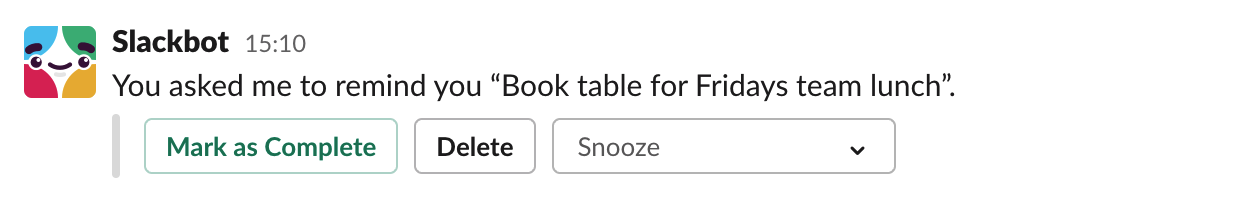
Even though Slack's built-in reminder feature works nicely for quick notes, it can be less useful for creating processes and adding a structure to your team's workflows. The resulting post will just be a simple post by Slackbot at the given time, which is easy to dismiss, and it lacks the option to create accountability with clear assignments and due dates. Another issuse that comes with using it is that it is not possible to get a full overview of all reminders a team has setup.
Using a Slack to-do app
With the Let's Do Slack app, we look to tackle team's everyday task management needs head-on with our subtle yet powerful app integration that blends perfectly in Slack. One part of this is to make it easy for teams to ensure that these repetitive tasks are handled smoothly and that they do not get missed.
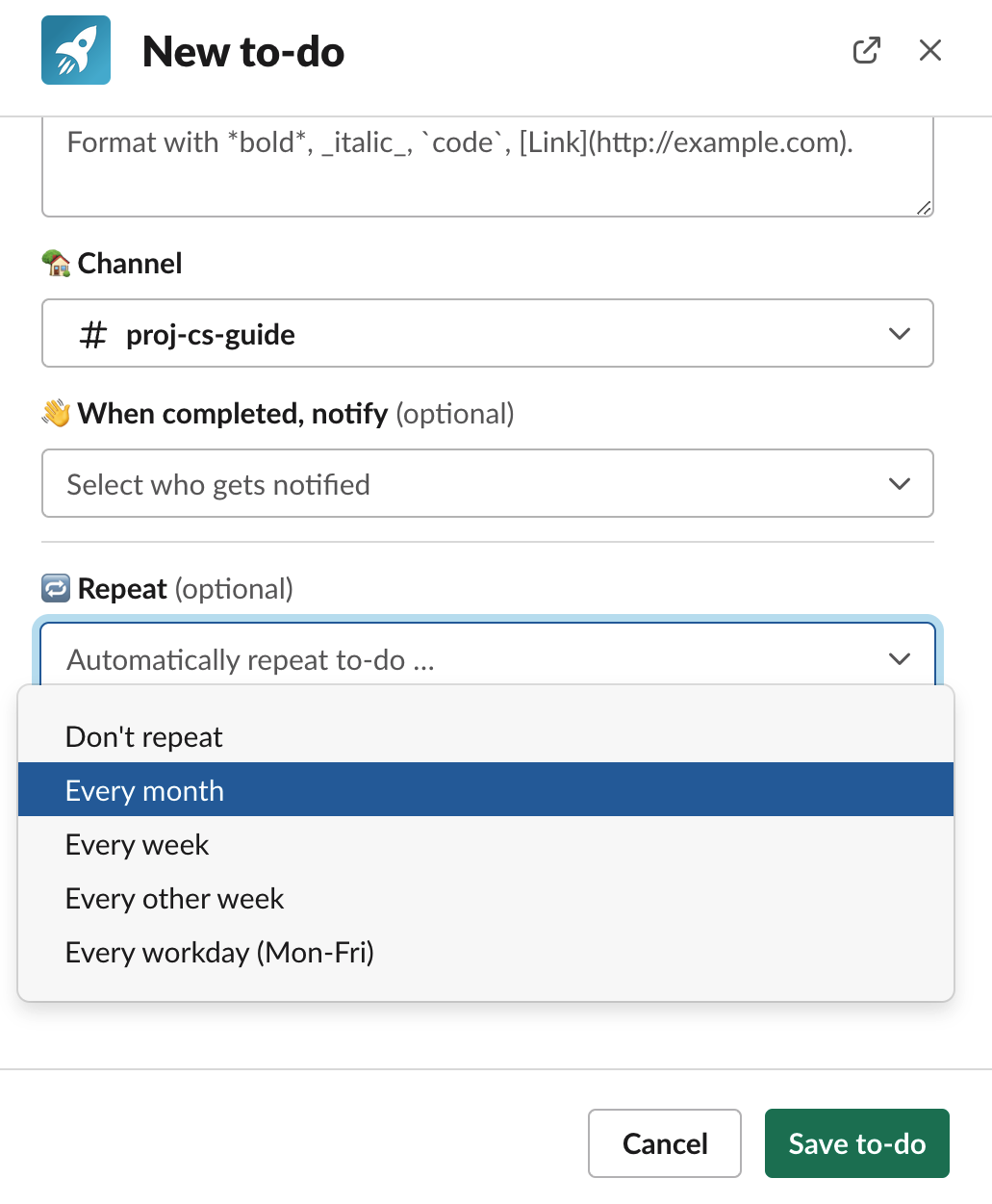
To do this, we have recently introduced the repeat option for to-dos in Let's Do. Enabling it for a to-do item will make it automatically repeat. You can set it to repeat monthly, weekly, biweekly, or even daily. And, of course, you can also select an end date for the repeat schedule. Simple, yet very powerful.
How it works in Let's Do
When a to-do is set to be repeated, a copy of the to-do will automatically be recreated with an updated due date set to match the interval when the to-do is completed or the due date has passed. They work like all other to-do items in Let's Do, and will be part of each user's assignments, and the assignee will get notifications if the task has passed its due date.
Each repeated to-do is unique, which means that:
- comments are not transferred between the repeated to-dos.
- if a repeated to-do is not completed, they will start to pile up. Just complete them to clean up.
Repeated to-dos are a great way to manage tasks that need to be handled regularly. So if you're looking for a way to keep your team organized and on track, be sure to check out repeated to-dos.
The perfect task manager for teams on Slack
Are you trying to take team productivity to new heights? Let's Do is the missing piece of the puzzle. With the app, your team gets a full-featured task manager right within Slack - no new accounts to set up or apps to install. Manage work in the platform you already are familiarized with. You can unlock value from our task management solution by signing up for a free trial. This will give you plenty of time to fully explore and embrace the potential of Let's Do.
