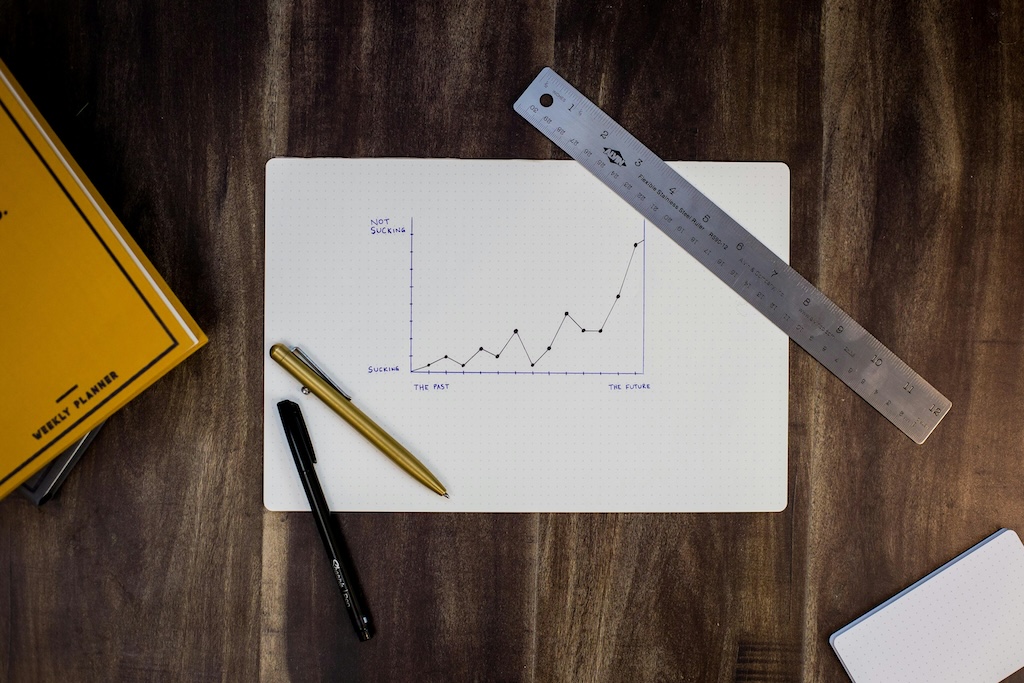Managing recurring tasks in Slack with Let's Do just got more flexible. While standard daily or weekly to-dos work for many situations, teams often need more precise control over their task schedules. That's why we're excited to introduce custom repeat intervals for tasks in Let's Do.
Introducing Custom Repeat Intervals for To-Dos
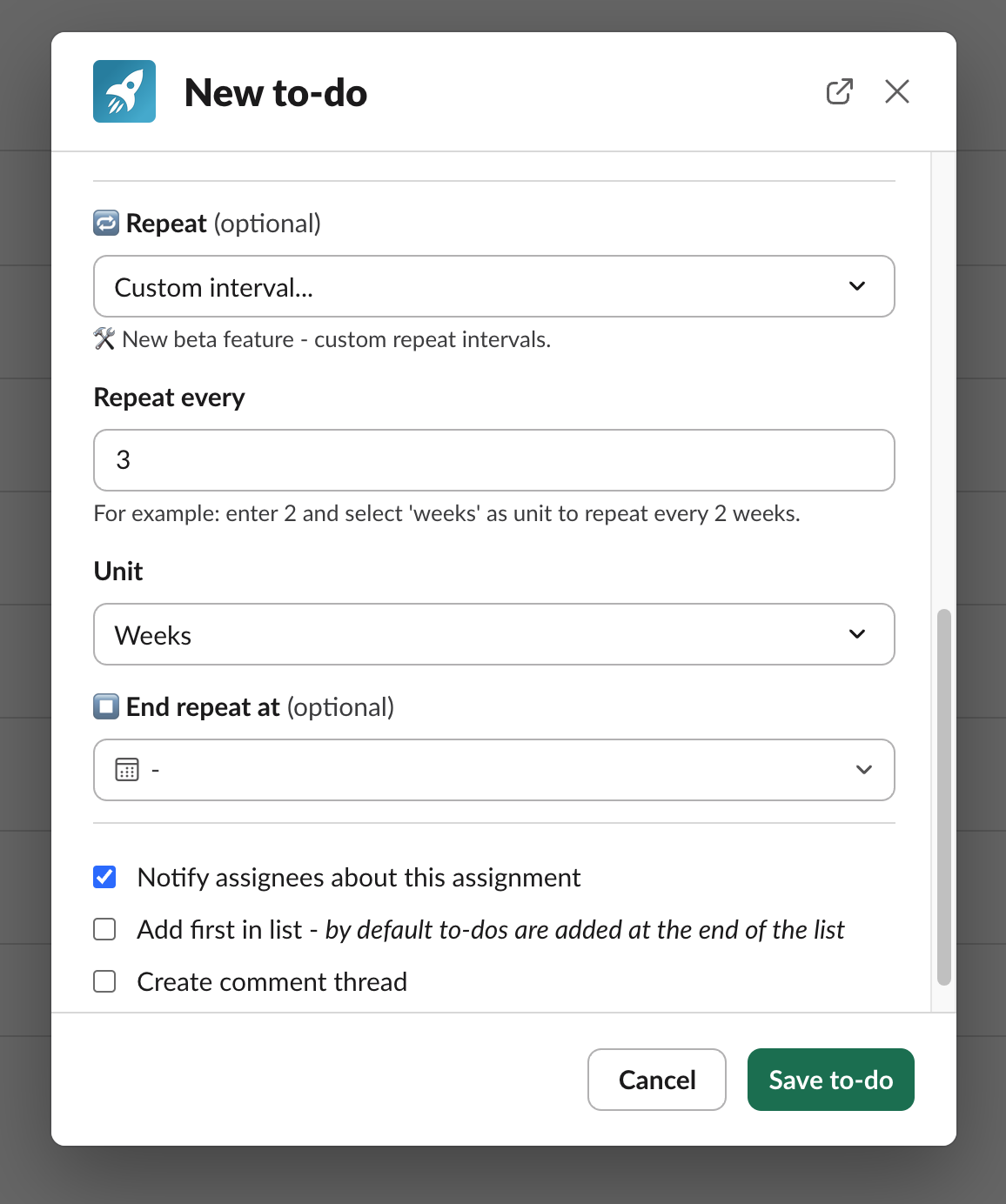
With our new custom repeat intervals, you can now set to-dos to repeat at any frequency that matches your workflow. Whether you need a task to repeat every 3 days, every 2 weeks, or every 4 months, Let's Do now gives you that flexibility, building upon our existing repeated to-dos system.
How to Set Custom Task Intervals in Slack
Setting up a custom repeat interval is simple:
- Create a new to-do or edit an existing one in Let's Do
- Find the "🔁 Repeat" option
- Select "Custom interval..." from the dropdown
- Enter a number for "Repeat every" (for example: 2)
- Choose your unit (days, weeks, or months)
- Optionally, set an end date for the recurring task
The task will automatically create a new instance based on your custom frequency whenever it's completed or when its due date passes. Each repeated to-do is treated as a unique task, allowing for separate comments and tracking.
Common Use Cases for Custom Task Intervals
This feature is perfect for:
- Bi-weekly sprint planning meetings
- Quarterly business reviews
- Three-day follow-up checks
- Custom maintenance schedules
- Monthly reporting cycles
Beta Feature: Help Shape the Future
Custom repeat intervals is currently a beta feature in Let's Do, and we're excited to hear your feedback. We're continuously working to make Slack task management more powerful and flexible for teams of all sizes.
Try it out and let us know how custom repeat intervals could work better for your team's Slack workflow. Your feedback helps us improve and refine this feature as we move forward.