The landscape of task management in Slack is changing rapidly. With Slack's new Lists feature being exclusive to paid plans, teams using Slack's free plan are looking for ways to manage their tasks and projects effectively. The good news? You don't need to upgrade your Slack plan to get a easy to use task management solution right in Slack.
Why manage tasks in Slack?
When your team is already using Slack for communication, having your task management in the same place is a great advantage:
👥 Everyone's already there
No need to switch between apps or remember another login. Your team can create, assign, and track tasks right where they're already working.
💬 Context stays connected
Keep discussions and tasks together in the same channel. Each task can have its own thread for updates and collaboration, making it easy to track progress and stay aligned.
⚡️ Faster responses
When tasks are right in Slack, team members can respond quickly and keep work moving. No more checking multiple tools or missing important updates.
🎯 Channel-based organization
Tasks naturally organize themselves by project or team channel, creating clear ownership and making it easy to find what's relevant to you.
Understanding Your Options in Free Slack
While Slack's free plan offers great communication features, it doesn't include the new Lists feature for task management. For perspective, upgrading to Slack Pro just to access Lists would cost a 10-person team $72.50/month (annual plan) or $87.50/month (monthly plan). That's a significant investment to manage tasks when excellent alternatives exist.
If you want to go for a tour of the many options, head over to the Slack app store where you can find a lot of alternatives with different pricing and features.
One of the many options is Let's Do. Let's Do is a task management app that integrates seamlessly with free Slack plans and offers all the features you need. Full disclosure, your are currently reading the blog for Let's Do, but we think it's a great solution that anyone who is looking to manage tasks in Slack should consider. We offer a free trial, so you can try it out for yourself.
Cost comparison
Slack Pro + Lists
10 users
$72.50
per month
- 📋 Lists feature included
- 👥 Must upgrade entire team
- 💰 $870 yearly cost
Free Slack + Let's Do
15 users
$14.00
per month total
- ✨ All task features included
- 🎯 Keep your free Slack plan
- 💎 $168 yearly cost
10 Essential Tips & Tools for Free Slack Task Management
1. Choose a Dedicated Task Management Solution
As covered in our guide to Slack task management, the most effective approach is using a dedicated task management app. Tools like Let's Do integrate seamlessly with free Slack plans and offer all the features you need:
- Create tasks directly within Slack channels
- Set due dates and assignments
- Leverage Slack for notifications, reminders and accountability
- Create recurring tasks with custom schedules
- Organize tasks by channel
- Get a complete overview of all tasks
- Use personal to-do lists
Best of all? Let's Do costs just $14/month total for teams up to 15 people – a fraction of the cost of upgrading Slack.
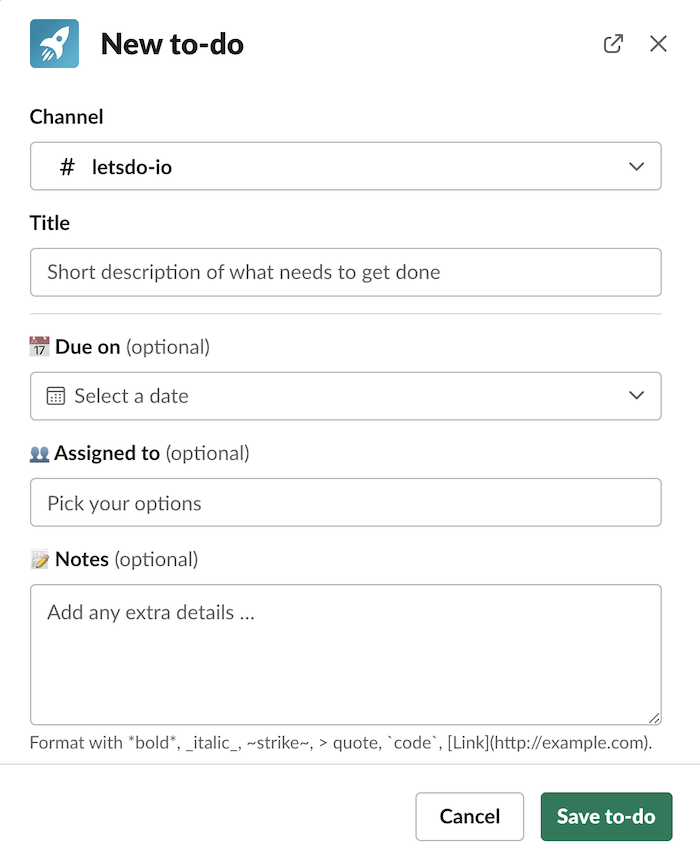
2. Organize Tasks by Channel
Learn more about how teams manage projects in Slack by creating a structured approach using channels as natural divisions for different projects or teams:
- Keep task discussions focused
- Make information easy to find
- Ensure the right people see relevant tasks
- Create clear ownership and accountability
3. Use Smart Notification Strategies
Don't let important tasks get lost in the shuffle. Our guide to setting reminders in Slack shows you how to:
- Set up custom notifications for task assignments
- Use due date reminders
- Create dedicated time blocks for task reviews
- Leverage @mentions strategically
4. Implement Project Management Views
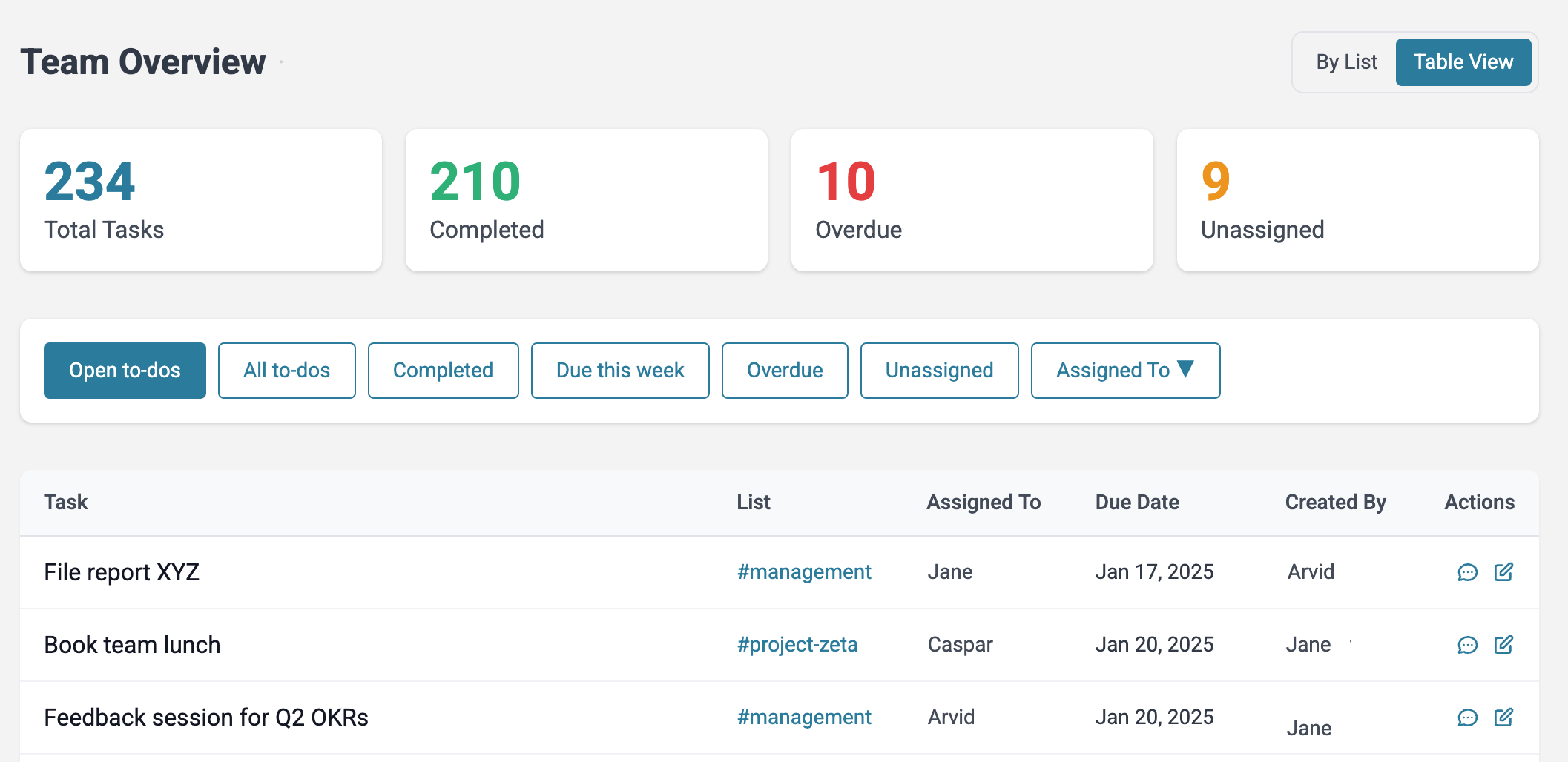
For team leads and project managers, having a clear overview is crucial. Modern task management solutions like Let's Do offer team overview features that provide:
- A bird's-eye view of all tasks across channels
- Quick metrics on completed, overdue, and unassigned tasks
- Filtering capabilities by team member
5. Create Channel-Based Workflows
Organize your work effectively by:
- Using dedicated channels for different projects
- Setting up recurring tasks for regular responsibilities
- Pinning important task lists for easy access
- Creating standardized task creation processes
6. Leverage Task Comments and Updates
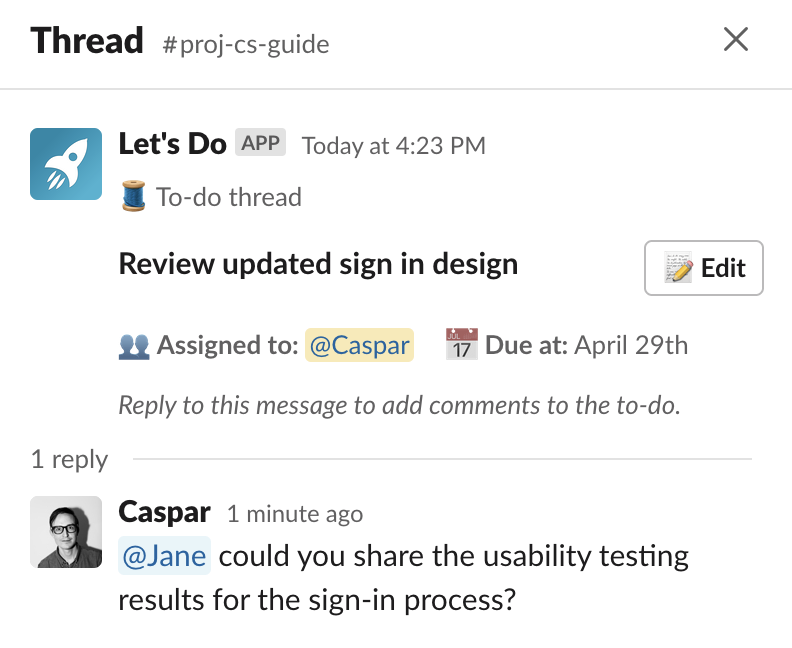
Keep communication contextual:
- Use threaded discussions for task updates
- Attach relevant files and links
- @mention team members for attention
- Keep task histories for reference
7. Set Up Recurring Tasks
Many teams have regular tasks that need to happen on a schedule. Check out our guide on repeated tasks in Slack to learn about:
- Monthly reports
- Weekly team meetings
- Routine maintenance
- Regular check-ins
8. Use Personal Task Lists
Keep individual work organized while maintaining team visibility. Using Let's Do you can create a personal to-do list that is not connected to any channel. Use this to keep track of your own tasks and projects Learn more about working with personal to-do lists in Slack.
Getting Started
Effective task management in Slack doesn't require expensive workspace upgrades. With the right tools and strategies, you can create a powerful task management system that keeps your team productive and aligned, all while staying on Slack's free plan.
Ready to get started? Add Let's Do to your Slack workspace and start managing your tasks today!
